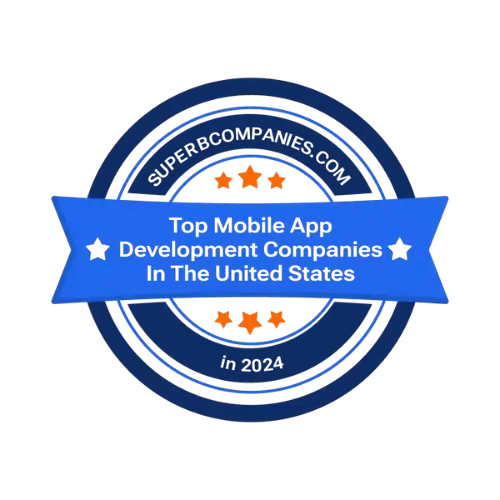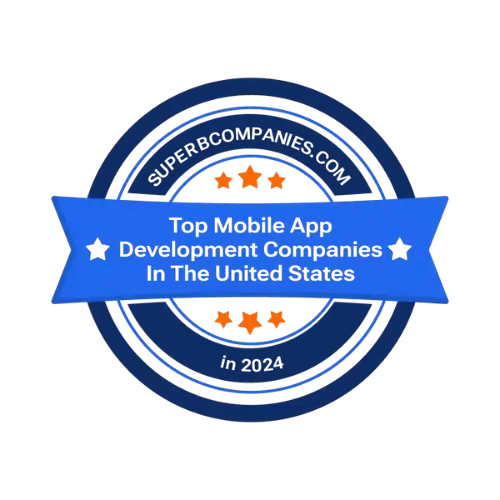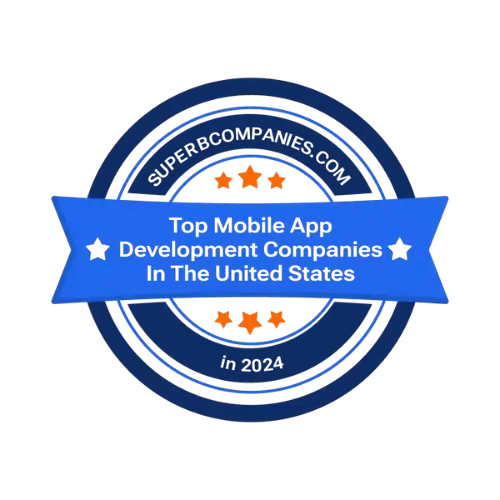When old systems get in the way, even simple updates feel like a headache. Legacy System Modernization is about clearing those blocks so work can move faster again. It helps teams stop wasting time on patching and start building what actually matters.
Differenz System upgrades outdated platforms with care, not shortcuts. Everything is built around what your business already depends on.
Book a Free ConsultationOutdated layouts slow users down and cause confusion. Clean, easy-to-use designs help users move through tasks faster, reduce support needs, and improve adoption for both teams and customers.
Slow or disorganized databases create daily bottlenecks and reporting issues. We reorganize your data and move it to systems that support better speed, accuracy, and insights.
Disconnected systems create delays and manual fixes. Rebuilding or improving how your tools talk to each other helps your data stay accurate and your work move faster.
Lack of strong backup systems puts data at risk. Our team sets up reliable recovery plans that protect your business and help you bounce back quickly after any disruption.
Old systems often hide risks. We run detailed checks to flag security holes, outdated logic, or missed updates. This helps your team focus on what needs attention first.
Outdated security leaves gaps that attackers can use. We help close those gaps with current standards, making your systems safer and more compliant with today’s data rules.
Some old software still works but slows things down or can't support new needs. We improve what's useful and rebuild the rest so it works faster, connects well with other tools, and helps your team do more without confusion.
Old apps often feel slow or break on new devices. We fix these issues, update the design, improve speed, and make the app work smoothly for both users and internal teams.
Staying on outdated platforms makes updates harder and adds long-term risk. We help move your system to newer platforms that are easier to manage, safer, and more flexible for future use.
When code is hard to read or built in an old way, it slows down updates. Our team rewrites or cleans up the code so it's easier to change, runs better, and works well with other systems your team already uses.
Old databases often create delays and errors. We clean and organize your data, then shift it to better systems that are faster and more reliable for everyday work and reports.
Mainframes are costly to maintain and limit updates. We help move your systems to simpler setups so your team gets faster results, lower costs, and more control without waiting on specialists.
Outdated screens confuse users and waste time. We improve layout, design, and task flow to make the system easier to use, reduce training time, and help users finish work with fewer clicks.
Broken or missing links between tools slow everything down. We rebuild these connections so your data flows correctly, updates happen on time, and teams don’t waste hours fixing sync issues.
Cloud setups also age and may no longer support your goals. We review your current cloud setup and shift you to a system that works faster, costs less, and meets your current and future needs.
Legacy System Modernization means improving old software or apps by updating the parts that no longer support how businesses work today. It focuses on refreshing outdated tools without removing what still works.
You may keep core logic, useful features, or workflows. But the outdated code, user experience, or hosting method can be upgraded to match how teams and users now expect software to behave.
It’s a practical way to make systems more useful today, without losing what they were built to do.

This approach moves your existing system to the cloud without changing how it works. It’s a quick way to improve hosting performance and reduce infrastructure costs. We handle the migration carefully so your data, processes, and users stay unaffected during the switch.
The system keeps working the same way, but the code behind it is cleaned up and improved. This makes things run smoother with fewer bugs and makes updates easier in the long run. We focus only on the inside so nothing changes for users during regular use.
Instead of running everything in one big block, we split the system into smaller parts that are easier to manage. This makes it more flexible, reliable, and ready for future growth. We help restructure the setup without losing the logic your teams rely on.
Sometimes old systems can’t be fixed. In that case, we rebuild the platform from scratch using modern tech, keeping key logic and features in mind. This helps reduce long-term issues and makes sure your new system is built to work better and grow with your needs.
If the current system no longer serves its purpose, replacing it is the better choice. We help move your team to new software that works faster and solves more problems. Our process handles data migration, setup, and support to keep the shift smooth and secure.
When removing or replacing isn’t ideal, we add a secure API layer around the legacy system. This lets new tools connect without touching core logic. Our setup allows you to extend what you already have while lowering the risk of breaking anything important.
Talk to us about practical ways to modernize only what’s needed.
Outdated code often hides errors that aren’t visible until changes are made. We trace these issues early so they don’t delay or damage the update process.
Old systems are rarely well documented. We reverse-engineer workflows and rebuild understanding so nothing important gets lost during modernization.
Merging old and new systems can cause data overlaps. We clean, align, and map data correctly to avoid broken records and reporting issues.
Shifting a live system has real risks. We plan phased moves with backups to reduce or remove downtime while still making progress.
Legacy software doesn’t always work well with modern apps. We rebuild key connections to help the system support cloud, APIs, analytics, and mobile.
Some teams are used to how things work, even if the system is slow. We improve the user experience in small steps and support adoption through clear guidance and easy training.
Older systems often start showing signs of delay, error, or security risk. They may crash more often, miss new features, or slow teams down during daily work. If your software can’t support new tools, user load, or growing data, it starts to affect daily performance.
Waiting too long adds hidden costs like extra maintenance and wasted time. Modernizing early prevents larger problems and keeps your tools dependable. It also avoids being stuck with tech that no longer fits how your business runs.
| Before Modernization | After with Differenz System |
|---|---|
| Old systems cause delays and workarounds | Updated systems support faster daily work |
| Users struggle with outdated layouts | Interfaces are clean, clear, and easy to use |
| Fixes break things that still worked | Useful parts are kept and improved |
| Systems don’t support new tools or platforms | Modern tools, APIs, and devices are supported |
| Teams rely on manual steps and patch fixes | Core tasks are automated and simplified |
| Issues repeat due to missing documentation | Systems are mapped clearly for future updates |
| Data is messy, duplicated, or hard to use | Data is cleaned, organized, and more accurate |
| Security gaps are hard to track and fix | Gaps are closed and updates follow current needs |
| No one knows how or when to modernize | Clear plan, timelines, and support at every step |
| Progress stops after delivery | Support continues even after launch |