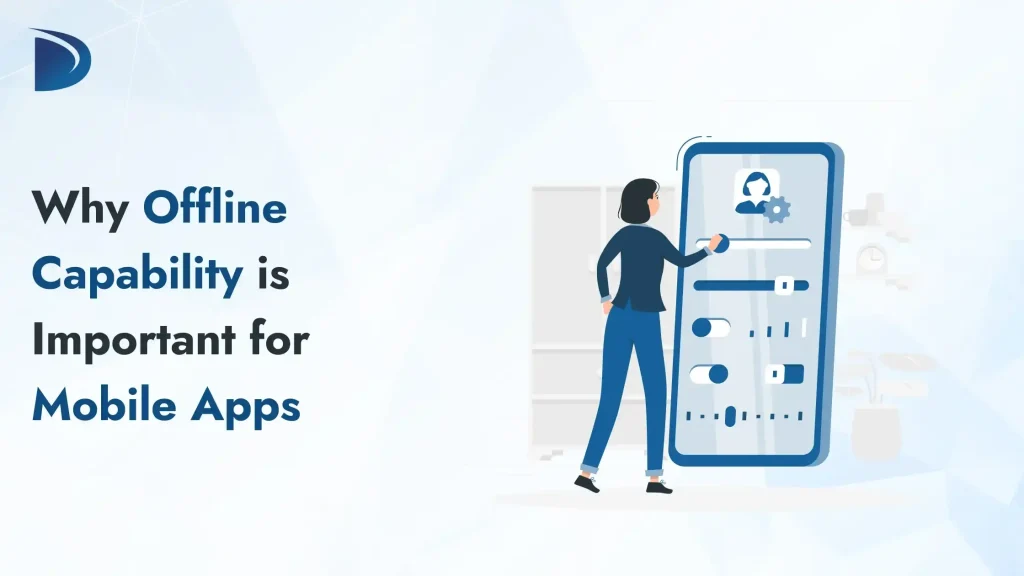Table of Contents
Let’s address this early. Just because someone is holding a phone doesn’t mean they’re connected. We like to believe we live in a world of uninterrupted access, where we scroll, swipe, stream, and sync on demand. In reality, mobile apps still crash in dead zones and subway tunnels, and signals are lost. Flights require devices to switch to airplane mode. Rural areas still display “No Service,” as if it were 2012.
This is exactly why offline capabilities in mobile apps matter more than ever. A great app experience shouldn’t disappear when the signal drops. It should work with the user’s lifestyle, not against their bandwidth.
User Expectations: Instant, Seamless, Always-On
Users expect a seamless mobile experience. The days of tolerating loading screens, error messages, or sudden app crashes are over. Apps are now an integral part of daily life, and people expect them to work like electricity – reliably and without requiring conscious effort.
When someone opens an app, they want it to respond immediately, pick up where they left off, and work even if the internet connection drops. A weak signal in a parking garage or a flight with no Wi-Fi shouldn’t mean total downtime. To the user, the reason the app can’t connect doesn’t matter – what matters is that it doesn’t work.
These expectations are shaped by the experiences offered by the top-performing apps on the market. Anything less feels outdated. If your app cannot meet the demand for speed and continuity, users will likely leave. Offline capability meets users where they are – on the move and in and out of networks – while they still expect everything to work seamlessly.
Offline Capability as a Strategic Differentiator
A Better Mobile App Experience, Online or Not
Users don’t always have strong connectivity, and they shouldn’t need your app to access it. With built-in offline capability, your mobile app becomes more reliable, providing consistent access to critical features even in low or no network conditions. That uninterrupted experience sets your product apart.
Reliability Builds User Retention
Frustration leads to app abandonment. Offline-ready mobile apps reduce friction, increase session time, and build trust. When users know they can rely on your app, they are more likely to return, recommend it, and remain loyal, directly improving your user retention and engagement metrics.
Offline Support for High-Impact Use Cases
Industries such as field services, healthcare, logistics, and education often operate in environments where internet access is not guaranteed. Mobile apps with offline support allow users to capture data, view information, or complete tasks regardless of location, making your app a dependable tool rather than merely a convenience.
Standing Out in a Competitive App Market
Today’s app stores are crowded with alternatives. What gives your mobile app a performance edge? Features that address real-life challenges. Offline capability is a subtle but powerful differentiator. It enhances mobile app performance, increases user satisfaction, and ensures your app works when others fail.
The Risks of Ignoring Offline Functionality
| Risk | Impact | Why It Matters |
| Poor User Experience | Users face blank screens, loading delays, or error messages when offline. | Without offline capability, your mobile app feels unreliable and frustrating to use. |
| Lower User Retention | Users abandon apps that don’t work consistently. | Lack of offline support leads to churn and reduces long-term user retention. |
| Limited Accessibility | Users abandon apps that don’t work consistently. | Ignoring offline features restricts reach, especially in remote, rural, or developing areas. |
| Missed Business Opportunities | Users in low-connectivity regions can’t access the app. | Industries that rely on app performance in real-world conditions need functionality anytime, anywhere. |
| Negative Reviews and App Ratings | Frustrated users leave poor reviews. | Field workers, healthcare staff, or delivery teams can’t complete tasks. |
| Competitive Disadvantage | Competing apps with offline support gain preference. | Users expect reliability. Apps that offer offline capability stand out in the market. |
How Offline Capability Works?
Local Storage: Keeping Data Within Reach
At the core of offline capability is local storage, which saves key information directly on the user’s device. This enables the mobile app to load essential content, forms, and previously viewed data without an active connection.
Caching for Performance and Speed
Caching temporarily stores frequently used content to allow faster loading and improved performance. This enhances the user experience even during short offline periods, such as when traveling or in areas with poor signal.
Background Sync: Seamless Data Updates
Once the device reconnects, background sync automatically updates data collected offline. This synchronization enables users to work without interruption while the system manages all syncing quietly in the background.
Conflict Management and Smart Sync Rules
Advanced, offline-ready mobile apps use intelligent logic to manage changes made both offline and online. If two users modify the same item, conflict resolution strategies prevent data errors. Some platforms also allow manual review to confirm updates.
Progressive Enhancement, Not Limited Functionality
Good offline design isn’t about removing features; it’s about thoughtfully choosing which features to support offline. Core tasks remain available, and enhancements load when online. This approach makes the app feel consistent and well-built, not limited.
Real-World Applications: Brands Leading the Offline UX Game
Google Maps – Navigation Without a Signal
Offline capability is essential to Google Maps. Users can download map areas, search locations, and get directions even without a signal. It is a perfect example of balancing usability and smart local storage to ensure uninterrupted value.
Spotify – Streaming in Aeroplane Mode
Spotify allows users to download playlists and podcasts for offline listening. This feature has helped the app dominate the audio streaming space, especially among commuters, travelers, and those living in remote areas.
Notion – Productivity On and Off the Grid
Notion’s offline-ready mobile app syncs changes when the connection is restored. Users can take notes, update documents, and continue working smoothly without worrying about data loss, making it ideal for remote workers and creatives.
Microsoft Outlook – Email Access Without Internet
Outlook enables users to read, draft, and manage emails offline, syncing updates when reconnected. This offline functionality is essential for professionals who travel frequently or work in environments with variable connectivity.
Uber Driver App – Critical Functionality, Always Available
For Uber drivers, offline functionality is built into the app’s core. Even in areas with poor signal, drivers can continue trips, navigate routes, and log activity, ensuring consistent service without loss of productivity.
Conclusion
Users expect apps to work anytime, anywhere. Offline capability is no longer just a nice-to-have; it is essential for delivering seamless, reliable performance in app development.
If you’re ready to elevate your mobile app development with true reliability, Differenz System is here to help. We build intelligent, offline-ready mobile solutions that meet and exceed user expectations.
FAQs
How does offline capability affect battery usage?
When properly designed, offline features can improve efficiency by reducing the need for constant server calls. However, poorly managed local storage or aggressive background syncing can drain the battery. Optimization is key.
Can offline apps still collect analytics data?
Yes. Data can be stored locally and sent to analytics platforms when the device is back online. This ensures you don’t miss insights from offline usage periods.
How do I decide which features should work offline?
Focus on the core user journey. Prioritize functions users rely on frequently, such as viewing data, inputting forms, or using media. Keep optional or advanced features online only.
Will adding offline functionality increase development time?
Yes, slightly, but it’s an investment. Planning for offline use adds complexity, but the long-term payoff in user retention and performance often outweighs the initial effort.
Do app stores prioritize apps with offline features?
Not officially, but indirectly, yes. Higher engagement, better ratings, and fewer uninstalls due to poor connectivity can all contribute to higher rankings in app stores.